You are using an out of date browser. It may not display this or other websites correctly.
You should upgrade or use an alternative browser.
You should upgrade or use an alternative browser.
Programming and setup help on a Spektrum DX-8
- Thread starter gyro
- Start date
gyro
GSN Contributor
Gazza do you run separate channels for elevator eg L elev ch7 R elev into elev on your reciever?
Not unless I have separate servos back there. On my 89 and 106 I do, so yes.
But, that won't affect how you program the ke mixing
gyro
GSN Contributor
I have 2 servos up the back on the funtana and yak and I can't get the ke mixing working right can you post a screen shot of your ke mixing for dual elevator when you get the chance?
Sure, be about an hour or so
gyro
GSN Contributor
This mix was put in by Mike Wargo because for some reason the end point adjust didn't work right on one side. The plane flies well so I haven't messed with it. It's not specific for KE though, more to make the elevators move correctly together.
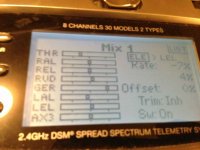
This is rudder to aileron:

Don't have any in right now, (will be working on this over the weekend) but this is how I setup the elevator mix for KE: rud to lel, and rud to rel
Put the same value in both.
Hope this helps
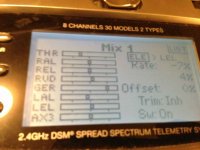
This is rudder to aileron:

Don't have any in right now, (will be working on this over the weekend) but this is how I setup the elevator mix for KE: rud to lel, and rud to rel
Put the same value in both.
Hope this helps
Steve_B
70cc twin V2
I find the switch-able throttle curves really handy on the DX8 for programming an idle and kill switch (for electric), plus a curve if you want.
- In the Throttle curve menu set switch to 'Mix'
- Move the mix switch to the 'hold' position and set all points of the curve to zero - this is now the throttle 'kill' position.
- Flick the mix switch and set the first point on the curve to 5-7%, this is the idle (adjust to give smooth idle). I typically set the rest of the points to 37, 65, 85 and 100 to give a slight reverse exponential curve (activate the 'Expo' function on this switch position)
