gyro
GSN Contributor
Just thought I'd post up a few photos of the all new RCCSKJ power board.


This is v2 of the power boards offered from Redwing RC, and has some easily visible improvements over the first iteration:
1- enclosed box! This version the entire box is a single enclosed unit. This will both protect the internal components better, and will also allow better and sturdier installation.
2- digital read out! There is a nice display to show you a few selectable values
3- thicker wires. The wires are a higher gauge, so less likely to become damaged.
4- a really cool color wiring diagram applied on the back of the board incase you need to make a quick reference and don't have your instructions handy.
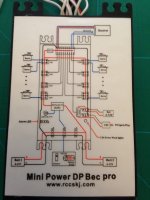
Definitely think this new version is a giant leap over the V1. Way to go Redwing and RCCSKJ!


This is v2 of the power boards offered from Redwing RC, and has some easily visible improvements over the first iteration:
1- enclosed box! This version the entire box is a single enclosed unit. This will both protect the internal components better, and will also allow better and sturdier installation.
2- digital read out! There is a nice display to show you a few selectable values
3- thicker wires. The wires are a higher gauge, so less likely to become damaged.
4- a really cool color wiring diagram applied on the back of the board incase you need to make a quick reference and don't have your instructions handy.
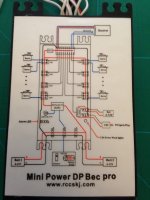
Definitely think this new version is a giant leap over the V1. Way to go Redwing and RCCSKJ!


